Live Streaming
About Us
Court Cameras
The installed cameras allow for the recording and live-streaming of squash matches. The idea is that in competitions such as the Club Championship, The Munster Senior, Masters and Junior Opens, Munster Leagues and your own 'friendlies' the matches can be videoed. They are automatically uploaded live to the Highfield Squash channels on YouTube - public (for all to view) or private (for the player and partner only).
The benefits of live streaming* include:
- People not at Highfield can watch a live squash match being played at the club.
- Members who cannot attend a tournament or league match can watch it live from home.
- Players can analyse their match afterwards.
- Players and their coaches can discuss various aspects of a match to help improve play.
- The availability of videoed matches can be used for player, coach and referee development.
- Players turn on and off the cameras themselves (except leagues and tournaments).
- 'Post-mortems' will never be the same! :)
* Live streaming of squash at the club has been grant aided by Irish Squash as part of a pilot programme where 3 clubs agreed to pilot the project. We are very grateful to Irish Squash for this support and we will be reporting back to them on our experience. In particular Highfield would like to thank Peter O'Halloran of Leinster C.C. for his work on this project.
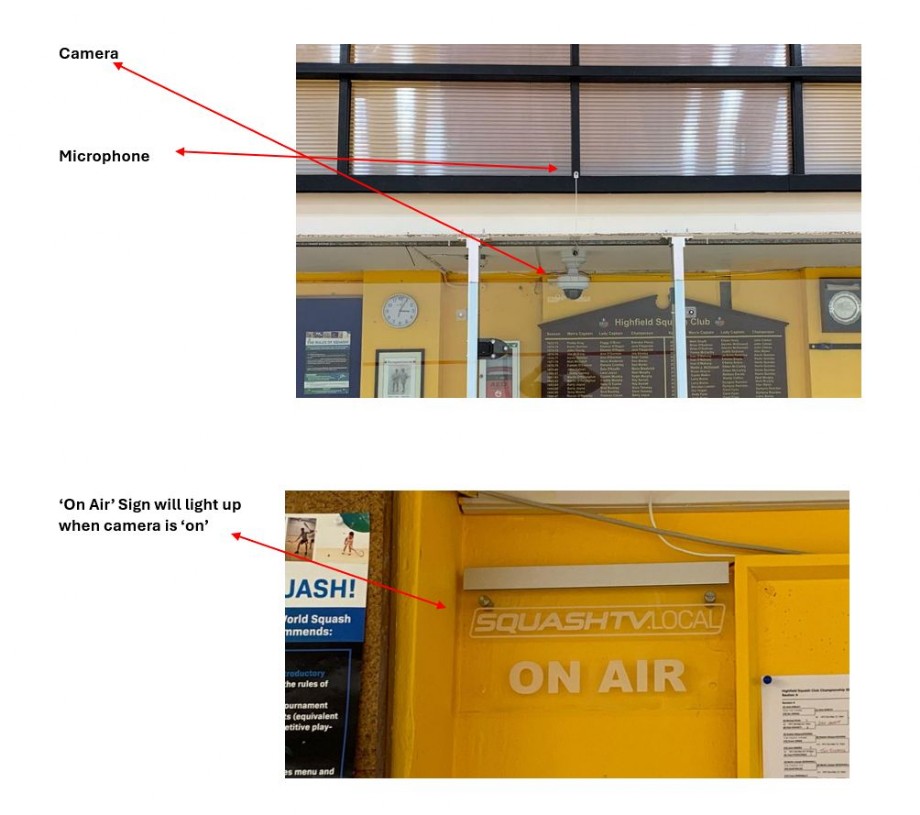
Live streaming works as follows:
Where a player wishes to record a match it must be with the agreement of their playing partner. The camera can be switched on at the computer terminal outside the courts in the same way as the court heaters are turned on and this must be done by both players. Once the match is over either player can / must turn off the camera. The 'On Air' indicator outside the court (see pic above) will indicate when the camera is active.
For Leagues and Tournaments the cameras will be turned 'on' by one of the players / organisers. If one of the players prefers that their match is not recorded they request that it be turned off for their match.
Answers to some frequently asked questions:
- How do I turn on the camera? Each of the two players turn on the video camera to 'ON' at the computer terminal.
- How do I turn off the camera? You must turn the camera to 'off' in a similar way to how one operates the heating at present - at the computer terminal outside C1.
- Is Live Streaming available on all three courts in Highfield? No. There is no camera on C3 and that will remain so.
- What do the cameras show? The focus of the camera is towards the courts so that what appears on video is the court action. If someone walks in front of the camera if they are tall enough the tip of their head may appear!
- Who can view the videos on Youtube? In the case of league matches and competitions the videos will be uploaded to the club's public channel live. Anyone searching Youtube for, say, The Munster Junior Open 2025 will be able to view the matches live or return later to view the recording. Other use of live streaming such as where a player turns on the camera for their friendly match or for a coaching session is available only to the player / coach themselves as the link is sent only to them. The video won't turn up on a search.
- Can viewers comment on the Youtube video? No. Comments are turned off.
- Can I request that my video be removed from YouTube? Yes, on request to info@highfieldsquash.com.
- Can others request that my video be removed from YouTube? No, not unless the video is deemed inappropriate and that would be a committee decision.
- Can I be videoed against my will? No. The default setting at the club will be that the videos are set to 'OFF'. If a player wishes to record the match they turn the camera on themselves at the terminal and need their playing partner to do the same.
- Is the camera always on? NO. The camera is 'off' until turned on and when the camera is on the 'On Air' indicator lights up. Players must remember to turn the cameras off!
- What if I forget to turn off the camera? The 'On-Air' light outside the court will, hopefully act as a reminder to the players leaving and entering the courts.
- What if I want to use 'live streaming' but my opponent doesn't? Unless both players activate the Live Streaming the camera will remain off.
- How can I view my video? Once you turn on the camera you will receive an email with the link to the video.
- Can I delete my uploaded video myself? No. To get the video deleted contact info@highfieldsquash.
- How can I get a copy of my video? The video is on Youtube so you can download it from there. The club will not do this for you. It is probably a good idea to download it if your are requesting that it be deleted as that way you have a video of your play after it has been deleted from YouTube.
- Can the camera be active / 'on' without a player turning it on? This occurs in leagues and tournaments where the camera will be on for the duration of the tie or competition. Where a player prefers not to be videoed the camera will be turned off on request. It can also happen where a previous user forgets to turn off the live streaming in which case the player themselves can use their fob to turn off the camera at the terminal.
- Can juniors be videoed? The club subscribes to the Irish Squash 'use of digital imaging' policy. That means during junior tournaments like the Munster Junior Open the matches will be routinely videoed and live streamed. This allows parents and friends to watch the matches from home. It also allows for coach support remotely and for subsequent coach and player analysis. Again, the uploaded video will be deleted on request of either the parent or the junior. If a player requests that they not be videoed the camera will be turned off for the duration of that player's match.
- Will junior coaching be videoed? No. The normal organised group coaching of juniors will never be videoed.
- Can a player who is receiving coaching (including a junior player) use live streaming? Yes as described in 1 above.
- What records or live streaming are kept? The turning on and off of streaming using fobs is recorded so that it can be checked who turned it on and who turned it off.
- Who 'controls' the operation of live streaming at the club? At present the suppliers are a business called Streamteam Productions, Amsterdam, The Netherlands. They operate is partnership with SquashTVLocal to supply and service our live streaming. They can access the cameras remotely and view on-court action. If that occurs then the On Air sign will activate. This might happen where the club requests assistance. No one in the club has this remote access.
- What access have committee members to the live streaming system and controls? Alec Myles and Lee Healy will operate the YouTube channel on behalf of the committee. They can turn on and off the cameras for competition use, add titles to video streams, such as "Highfield Club Championship 2024" and delete videos on request to info@highfieldsquash.
